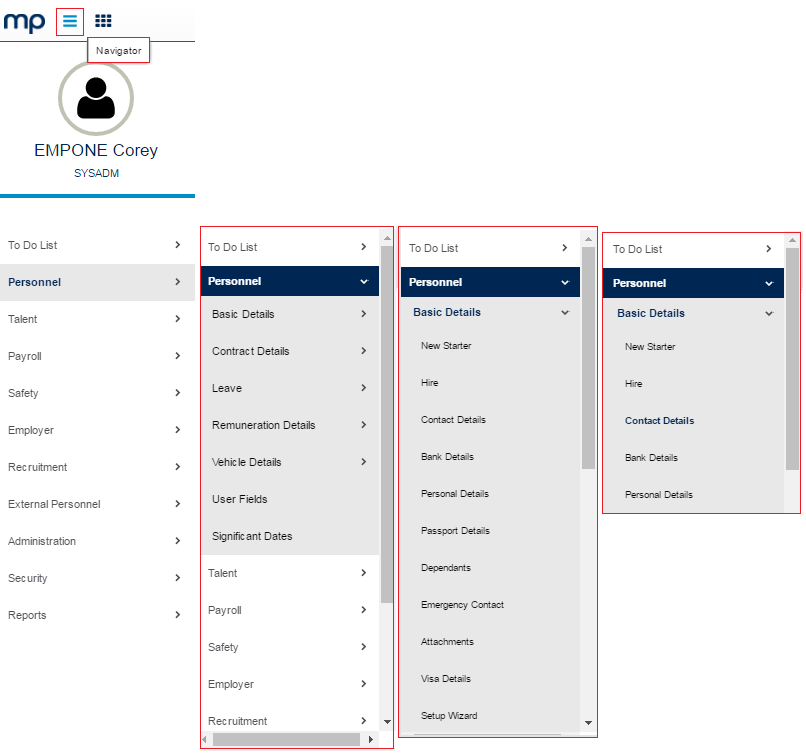You are here: Getting Started > Navigator
Navigator Menu
The Navigator menu items are listed on the left side of the screen. Users can hide or display this list by clicking the three bar (burger) 
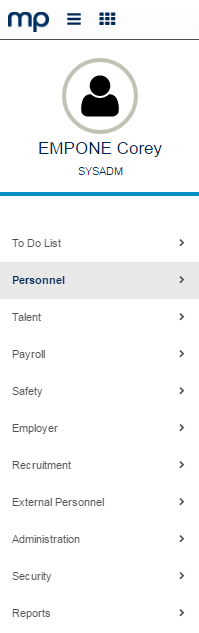
The Navigator provides you with the list of Modules and screens based on User Access (i.e. depending on your setup and the security privileges granted to you).
Clicking a particular Module reveals all the folders, screens, and/or wizards available for that selected item.