Forgot Your Password
If you have forgotten your password, the system will prompt you with four (4) security windows. This will ensure that only you can change your password.
To begin, select the "Forgotten your password?" link on the Login window.
The first window requires you to enter your user name.
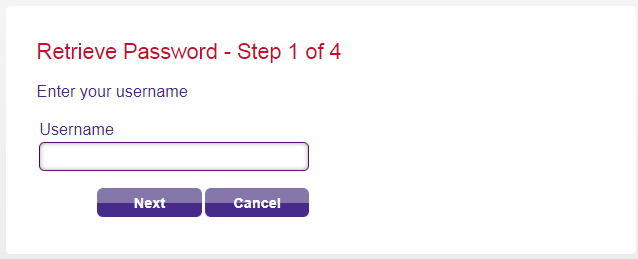
- An email address must have already been attached to your profile. Otherwise, the message "You do not have a valid email address setup. Your password cannot be reset. Contact the system administrator if you require assistance" appears.
- Some users may not have the ability to change their passwords. If this is the case, the message "This feature has not been enabled for your profile. An email has been set to your company Self Service Security Administrator" appears.
- Use the Next button to move to the next step.
The following step requires you to enter your Surname and your Date of Birth.
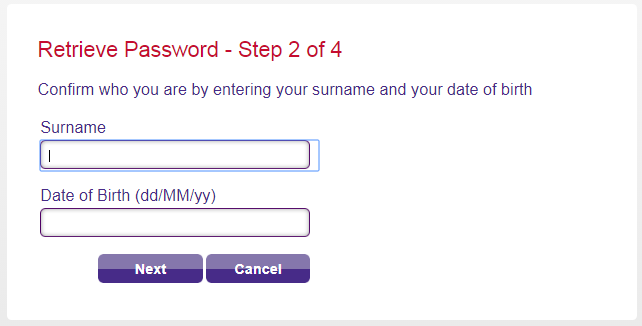
- It is important that the date of birth is entered using the correct format of "dd/MM/yy."
- Use the Next button to move to the next step.
This step requires you to enter the answers for the two secret questions that were setup when you first logged in.
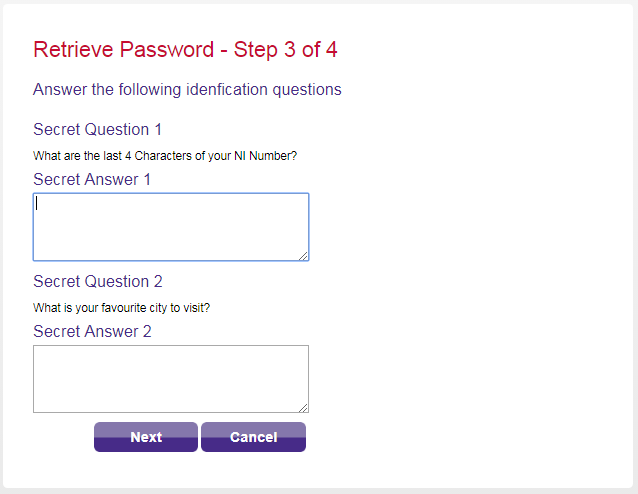
- Use the Next button to move on the next Step.
If all security steps are passed, the following message is displayed.
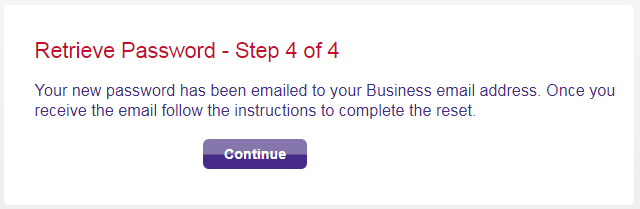
Tick the Continue button to finalise the process.